WhatsApp Web Business
WhatsApp Web Business is a powerful tool designed to enhance communication and collaboration for businesses of all sizes. In this article, we’ll explore what WhatsApp Web Business is, its features, and how it can benefit your business communication strategy.

What is WhatsApp Web Business?
WhatsApp Web Business is an extension of the WhatsApp Business mobile app, allowing businesses to access and manage their WhatsApp Business accounts from a web browser on their desktop or laptop. This feature-rich platform enables businesses to engage with their customers efficiently, automate responses, and provide seamless customer support.
Key Features of WhatsApp Web Business
1. Multi-Device Access
With WhatsApp Web Business, businesses can access their WhatsApp Business accounts from multiple devices simultaneously. This flexibility ensures that you can stay connected and respond to customer inquiries promptly, even when away from your mobile device.
2. Real-Time Messaging
WhatsApp Web Business enables real-time messaging with customers. Whether it’s answering product inquiries, addressing support tickets, or sharing important updates, you can engage in instant and direct conversations with your audience.
3. Automated Responses
To streamline communication and provide quick responses, WhatsApp Web Business allows businesses to set up automated replies. You can create personalized greeting messages, away messages, and quick replies to common questions, enhancing customer satisfaction and efficiency.
4. Labels and Organization
Managing customer interactions is made easy with the use of labels. WhatsApp Web Business enables you to categorize and organize chats with labels, making it simple to prioritize, track, and filter conversations based on specific criteria.
5. Broadcast Lists
WhatsApp Web Business lets you create broadcast lists, allowing you to send messages to multiple customers at once while maintaining individual privacy. This feature is ideal for sharing updates, promotions, and announcements with a broader audience.
6. File Sharing
Share various types of files, such as images, videos, documents, and even voice messages, through WhatsApp Web Business. This feature enables seamless collaboration and efficient sharing of information with customers and team members.
7. Business Profile
WhatsApp Web Business allows businesses to create and manage their business profile, providing essential information such as contact details, business description, operating hours, and location. This helps customers find and connect with your business easily.
Benefits of Using WhatsApp Web Business
1. Enhanced Communication
WhatsApp Web Business offers a convenient and accessible platform to interact with customers. By leveraging real-time messaging, automated responses, and labels, you can ensure efficient communication and build stronger relationships with your audience.
2. Increased Productivity
With WhatsApp Web Business, businesses can handle multiple customer inquiries simultaneously, leading to increased productivity. Automation features like quick replies and broadcast lists help save time, enabling you to focus on other critical aspects of your business.
3. Personalized Customer Engagement
The ability to set up personalized greeting messages and responses allows businesses to create a more engaging and customer-centric experience. This personal touch fosters loyalty and trust with your brand.
4. Seamless Team Collaboration
WhatsApp Web Business supports multiple users, making it an excellent platform for team collaboration. Your team members can work together to manage customer interactions efficiently and ensure consistent and effective communication.
How to Access WhatsApp Web Business
Accessing WhatsApp Web Business is a simple process:
- Open a web browser on your desktop or laptop.
- Go to the WhatsApp Web Business website at web.whatsapp.com/business.
- On your WhatsApp Business mobile app, navigate to “Settings” > “WhatsApp Web/Desktop.”
- Scan the QR code displayed on the WhatsApp Web Business website with your mobile app.
- Once scanned, your WhatsApp Business account will be mirrored on your web browser, and you can begin using WhatsApp Web Business.
Also Read
- How to create ads manager account on facebook
- Facebook Business Manager
- Microsoft Security Essentials Windows 7
Conclusion
WhatsApp Web Business is a valuable tool that empowers businesses to communicate effectively with their customers and streamline their customer support operations. With its user-friendly interface, automated responses, and multi-device access, WhatsApp Web Business offers a range of features to enhance your business communication strategy.
Embrace the power of WhatsApp Web Business to connect, engage, and build lasting relationships with your customers, propelling your business to new heights of success.
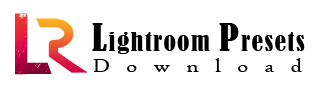













[…] WhatsApp No :- 7235964195 […]