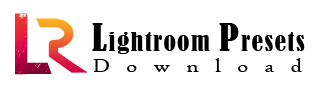What is Telegram Web? How to use it on Chrome?
You must have heard the name of Telegram but do you know that Telegram web What happens, if not, then in today’s article we will tell you in detail what it is and how it is used on Chrome Browser, so if you also want to get this information, then follow our post till the last. stay tuned.
If we talk about Telegram, then this application became more popular in India when someone said that Whatsapp is not the app of our country, and Whatsapp app can cause a lot of damage to our privacy, because it is an app. There is a foreign application and due to such a rumor, Whatsapp Messaging App was also uninstalled in our country, after that the downloading of Telegram App kept increasing day by day on Play Store, so today we will know that Telegram.web What is it, and how is it used in Chrome.
For your information, let us tell you that Telegram Application has become very popular recently, before that very few people knew about Telegram App but since this controversy of Whatsapp started, many people started knowing Telegram App and The question also arose in the minds of many people who started downloading it, where is the Telegram App, do you know that many features of the Telegram Application are similar to Whatsapp, as you can do messages through Telegram. Can do Chatting, and can also make Video Calls, as well as send Photos, Audio and Contacts to each other, but there are many such features of Telegram, which are more amazing than Whatsapp, so come Know about all the things related to Telegram.
Telegram is such an amazing app in which you can forward messages to 250 people simultaneously, whereas on Whatsapp only you can send messages to 5 people simultaneously, so let’s know what is Telegram and what is Telegram Web and its How to use on Google Chrome.
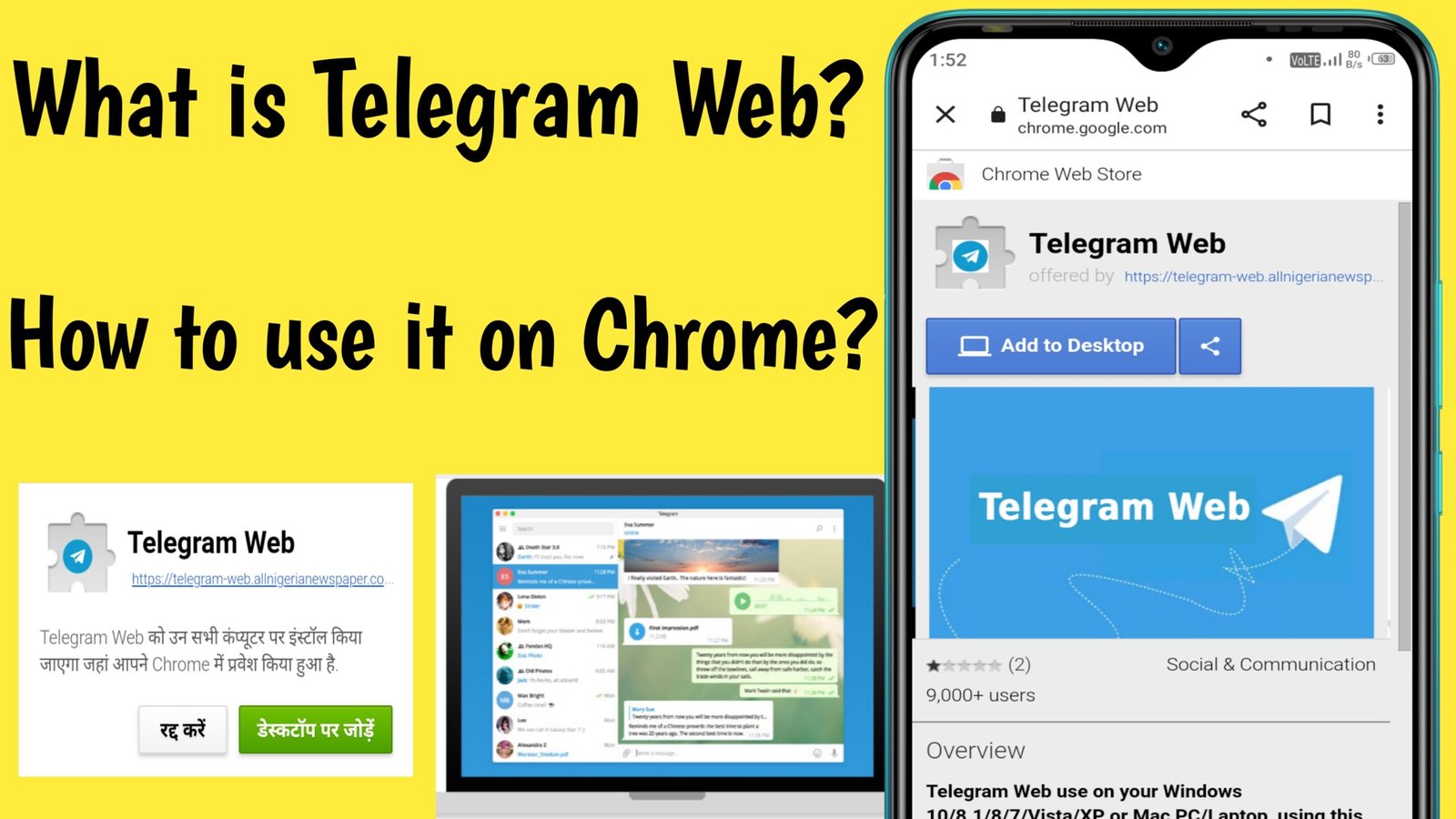
What is Telegram?
If we talk about what Telegram is, then it is a Cloud Storage Messaging Service, if it is said in simple language, then Telegram is an app used on the Internet, just like Facebook Messenger, that is, you can get Wifi on the Internet through Telegram. Through this you can make video calls to anyone and send messages to anyone for free, the most important thing about Telegram is that all the messages in your account are stored on Telegram Server, and you can send these messages anytime. Can restore through internet.
For your information, let us tell you that two people named Nicolai and Palev Durov launched Telegram App in the year 2013 and in today’s time Telegram App is available on all Android and iOS Windows, you can easily download it in your Smartphone. And as well as the web version of Telegram is also available, at present more than 200 million people use Telegram every month, the special thing about Telegram App is that whatever you do through it, you do messages. If you send or send any data to someone, then it is all saved on the Telegram server, and you can access this data using another device, whereas nothing like this happens on Whatsapp.
If we talk about what such features are there in Telegram as compared to Whatsapp, which is more than Whatsapp, then for your information, let us tell you that you can also create a channel in Telegram, as well as news available to you. This is its most important feature, and we have already told you that you can share audio, video or photo to 250 people simultaneously through Telegram.
Telegram Features
- There are many amazing features of Telegram, the best feature of these is that if you use Telegram, and through it, message anyone or send a document, or send any photo or video, that It gets saved on your Telegram server and you can restore it anytime.
- Talk about another special feature that is different from other messaging applications, that is, you can forward messages to 250 people of Telegram simultaneously, while no such option is given in other applications.
What is Telegram Web?
Telegram.web is a very secure and fast web application, you can easily access it on Firefox, Chrome browser, using any computer or laptop, it is a very good messaging application, which you can access in every way. You can, and we have already told you that the features given in it are amazing, which you will not find in any other messaging application.
So if you also want to use Telegram application, then download this application immediately because it is a very fast and secure app.
Telegram Web Features
- Telegram.web Talking about its features, its most important feature is that if you want to use it on a computer, then you will not need any other software for that.
- Telegram.web With the help of this, you can open any channel on the web, as well as search it.
- Also, you can use Telegram on any kind of browser.
- Through Telegram.web, you can share all documents, audio, video or image files from Direct Web.
- If you want, you can also create Telegraph Group through it, and you can also use it by creating your own private channel.
How To Use Telegram Web In Google Chrome Browser?
First of all, for your information, let us tell you that Telegram.web is an Indian application, and you can use it on your Android Phone as well as your Personal Computer or Laptop, whether it is your Laptop with Windows 7 or Windows 7. Then with Windows 10, you can use it on any Windows laptop, it does not matter which version your laptop is.
It is very easy to use Telegram.web, you can use it by going to Direct Browser, but still we are telling some steps below for your information, by following which you will be able to use it.
- If you want to use Telegram.web, then first you have to create your account on it, for this you have to go to web.telegram.org and open the link.
- After this you will be asked to enter Register Mobile Number in it, then you enter your mobile number in it.
- Now you will see that an OTP will come on your mobile, enter it and verify it.
- As soon as you click on Verify by doing OTP, only after doing this your Telegram.web account will be opened immediately and you can do messaging through it.
So this is also an easy way to use telegram.web, if you want, you can also use it immediately, and you can use it in Firefox and Safari in all these browsers.
Often people also ask this question that if they have computers, then they can use Telegram without installing any other software, then the answer is yes because you can use Telegram easily without any software in your computer and laptop. You can do it without downloading, and now you must have known that Telegram is a very good app compared to other messaging applications, download it immediately and use it and enjoy it.
So now you must have known what is telegram.web and what are its features, as well as we have provided you many information related to Telegram, so if you also want to use Telegram, and enjoy it, then immediately You can download it to your Android device, and even if you want to use it on your computer and laptop, you can easily use it without downloading any other application.
Also Read
Conclusion
Friends this article ‘Telegram Web What is it? How to use it on Chrome What did you learn from How did you like the article? What kind of articles do you want next on this website of ours? You can ask me all these Problems/Questions in the Comment Box below. And I will give you a reply as soon as possible.