Snapchat Business
Snapchat for Business is a dynamic and innovative platform that empowers businesses to connect with their target audience, showcase their brand personality, and drive impactful advertising campaigns. In this article, we will explore the opportunities that Snapchat offers to businesses, its key features, and how it can help you thrive in the world of social media marketing.

What is Snapchat for Business?
Snapchat for Business is the business-focused version of the popular Snapchat social media platform. It allows brands to create engaging content, leverage advertising options, and connect with Snapchat’s massive user base to achieve their marketing goals.
Key Features of Snapchat for Business
1. Creative Content Formats
Snapchat for Business offers a range of creative content formats to engage with users. Businesses can create Snaps (photos or videos), Stories (sequences of Snaps), and AR Lenses (augmented reality filters) to captivate their audience and deliver unique brand experiences.
2. Discover and Explore
Snapchat’s “Discover” and “Explore” sections allow businesses to feature their content to a broader audience. Discover showcases content from popular publishers and brands, while Explore helps users discover new content based on their interests and interactions.
3. Audience Targeting
Snapchat for Business provides advanced audience targeting options for ad campaigns. Businesses can target their ads based on demographics, interests, behaviors, location, and device type, ensuring their messages reach the right audience.
4. Snap Pixel and Analytics
Snapchat offers a Snap Pixel, which allows businesses to track user actions on their website after interacting with a Snapchat ad. Additionally, comprehensive analytics provide insights into ad performance, audience engagement, and campaign success.
5. Sponsored AR Lenses and Filters
Brands can create sponsored AR Lenses and Filters to promote their products or events. These interactive and entertaining features encourage user engagement and brand interaction.
6. Snap Map
Snap Map allows businesses to showcase their physical locations and events to nearby Snapchat users. It enables real-time interaction and promotion of in-store offers or special events.
How to Set Up Snapchat for Business
Setting up Snapchat for Business involves the following steps:
- Create a Snapchat account for your business or convert your personal account to a business account.
- Go to business.snapchat.com to access Snapchat’s business tools.
- Follow the prompts to set up your business profile, add contact information, and choose your advertising objectives.
- Familiarize yourself with Snapchat’s ad creation tools and choose the ad format that best aligns with your marketing goals.
- Use the targeting options to define your target audience based on relevant parameters.
- Set your ad budget and schedule, and then submit your ad for review.
- Once your ad is approved, it will start reaching your targeted audience on Snapchat.
Also Read
- WhatsApp Web Business: Empower Your Business Communication
- How to create ads manager account on facebook
- Microsoft Security Essentials Windows 7
Conclusion
Snapchat for Business presents a unique opportunity for brands to showcase their creativity, engage with a young and active audience, and drive effective advertising campaigns. With its interactive features, precise audience targeting, and in-depth analytics, Snapchat empowers businesses to connect with their target market in a fun and authentic way.
Embrace the power of Snapchat for Business to elevate your brand presence, increase brand loyalty, and achieve marketing success in the competitive world of social media.
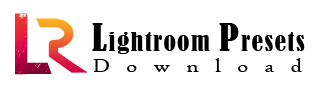













[…] Snapchat Business: Engage, Advertise, and Thrive […]