In this article, I will tell you in detail how to open IDFC Bank Zero Balance Account ? In this I will also tell the benefits and features of both the savings accounts of IDFC First Bank. So stay connected with this article.
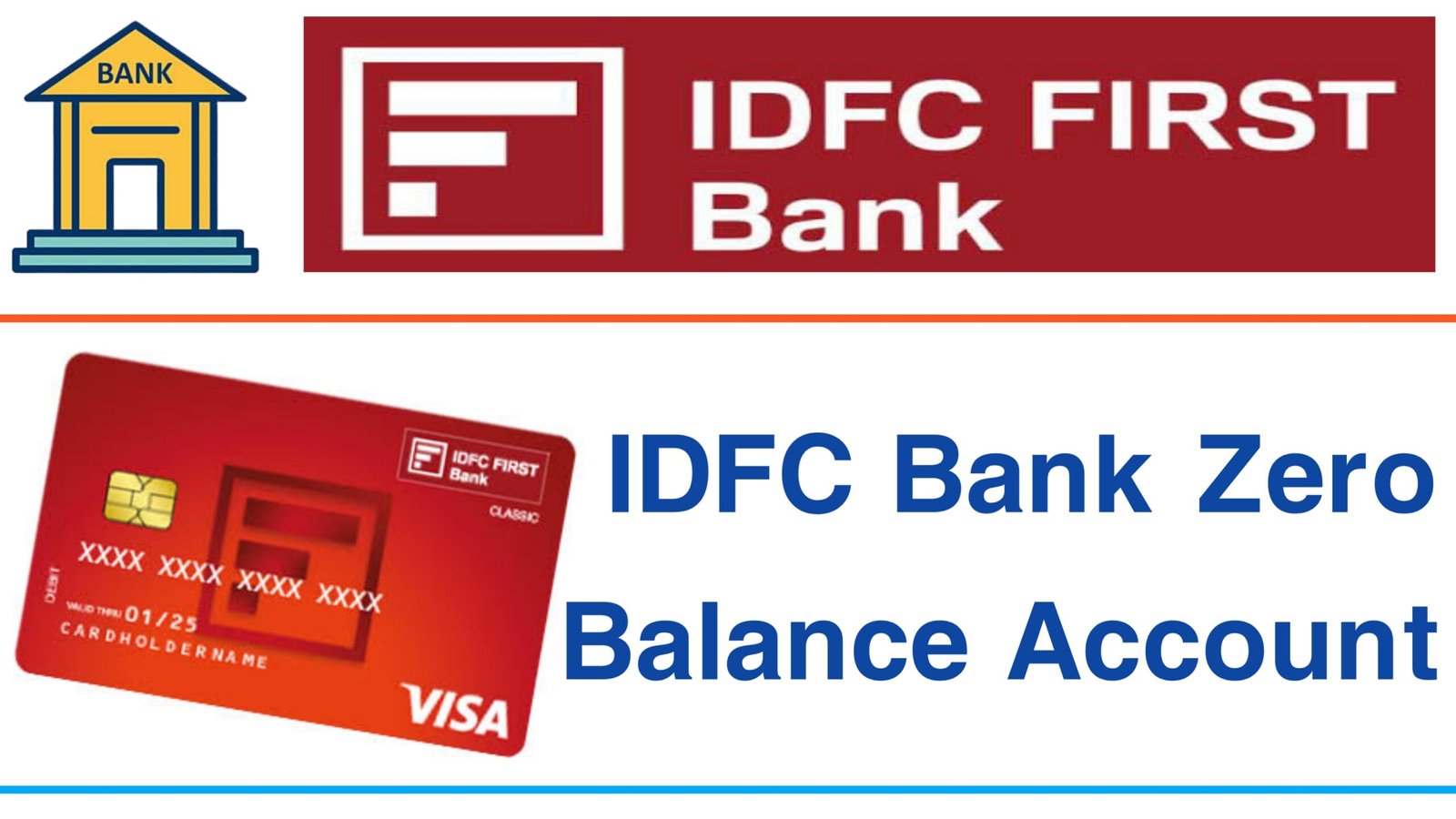
IDFC Bank Zero Balance Account
Because IDFC Bank gives you the freedom to open a zero balance account with an interest rate of 6% to 7%. Here you can open your account online without going to the bank, with minimum documents.
So if you are thinking of opening an account, then before that it must be seen that what are the benefits for you.
Benefits of Opening IDFC Account
- You get interest ranging from 6% to 7%.
- Debit card with Digital Visa Sign is available.
- Life insurance is available up to 25 lakhs. and also
- Extra benefits up to Rs.10,000.
Eligibility & Documents
- PAN Card|
- Aadhar Card|
- Register Mobile Number.
- 2 passport size photographs.
- You must be a citizen of India.
- You must be at least 18 years old.
How to Open Zero Balance account in IDFC Bank
To open an account in IDFC First Bank, first of all you have to go to the website of IDFC First Bank. After this, go to the section of Savings & Deposits and click on Open Savings Accounts.
In this you will get two types of savings accounts. Savings Account with Signature and Savings Account with Classic.
Let us first know about the features of these two savings accounts.
Saiving account with signature
- You have to maintain a bank balance of Rs 25,000 in this account.
- On successful opening of this account, you will get a voucher of Rs.250.
- In this account, you will get a cashback of Rs 250 on the first transaction of Rs 1000 through online or offline debit card.
- In this account, if you make the first 1000 rupees bill payment through mobile app or net banking, then you will get a voucher of 250 rupees.
- On adding Beneficiary to this account and transferring the fund of Rs 2000 to it, you will get a voucher of Rs 500.
- If you do this FD of Rs 25,000 or RD of Rs 5000, then you will get a voucher of Rs 250 more.
- If you spend 20000 rupees with your debit card then you will get 1000 more voucher in it.
- On registering in WhatsApp Banking, you will get a voucher of Rs.250.
- On making the first upi payment of Rs 1000, you will get a voucher of Rs 250.
- On opening this savings account, you will get gift vouchers up to Rs.3000. Which you can use on Amazon Flipkart, Shopper Stop and Grofer.
Saving account with classic
- You have to maintain 10,000 rupees in this account.
- After successful account opening, you will get a voucher of Rs.250.
- You will get a Rs 250 voucher for the first Rs 1000 bill payment using Internet Banking or Mobile Banking.
- If you do an FD of Rs 25000 or RD for Rs 5000, then you will get a voucher of Rs 250 more.
- On making the first UPI payment of Rs 1000, you will get another Rs 250 voucher.
- If you add Beneficiary to the account and transfer a fund of at least Rs 2000 to it, then you will get a voucher of Rs 500 more.
- On opening this account, you will get a voucher of maximum 1000 rupees. Which you can use in Amazon, Flipkart, Shopper Stop and Grofer.
To open an account, first of all you have to enter your full name in the section of Full Name. After this, enter the mobile number and then enter the email address and click on Start Now.
After this you have to enter your Aadhar number here. If your Aadhaar card has not been generated yet, then you can apply for VID No. can put. This is VID No. Aadhar card is available at the time of applying. After that you have to click on proceed.
Fino Payments Bank Zero Balance account Opening Live Process
After this, whatever mobile number will be linked with your Aadhar card. An OTP will come on that number. You have to enter it here and then click on Continue.
After this it will extract your details from your Aadhar card. Like your name, photo, date of birth, address etc.
After this, you have to first enter your PAN number in Personal Details. After this you have to tell your marital status in marital status.
If your Aadhar card address and communication address are the same, then you have to tick the option of communication address same as my Aadhaar, otherwise, you have to untick it and enter your communication address. After this you have to enter your mother’s name and then do next.
After this you have to give the details of your business in the Occupation details. First of all, in occupation, tell you your occupation that you do a job or you are self-employed, meaning you have your own work. After this, in the occupation type, you have to tell whether your work is in partnership or you have ownership of your work.
After this, in the source of income, you have to tell the source of your income and then in gross annual income you have to tell your annual total income. After this you have to tick the box of I am an Indian Citizen and pay taxes only in India. In Country of birth you have to enter India and then in place of birth you can enter your state.
After this, if you also want to take subsidy in this account, then you have to tick the option of DBT benefits and if you do not want to take any subsidy in this account, then you have to untick the option of DBT benefits. After that you have to do next.
After this you have to select your bank account which account you want to open Visa Signature Card or Visa Classic Card. What is the difference between these two, you can see above.
After selecting the account, you have to select your city where you live. After this you have to select your branch in whichever branch you want to open your account. After this you have to write your name, this name will be printed on your debit card.
After this, in the option of amount, you have to enter the amount as much as you want to put in your account. If you have selected Visa Signature Card then you will have to enter 25000 rupees and if you have selected Visa Classic Card then you will have to enter 10000 rupees.
After entering the amount, you have to tick both the options below and then click on Fund Account Now. After that it will redirect you to the payment gateway page. You can add money to the account through net banking or card.
After putting money in the account, it will be written on the screen of your mobile or laptop. Congratulations! Your IDFC FIRST Bank Savings Account has been opened and successfully funded.
As you can see in the image. Your account has been opened. In this, you will immediately get the Account Number, IFSC Code and Customer ID. With this your debit card will arrive at your home in 3 to 4 days.
Now because KYC of this account is not done. So there are some restrictions on this account like you cannot keep more than 1 lakh money in 1 year. If you want to remove this restriction, then you can do video KYC by clicking on Video KYC.
If you want to take checkbook, then you have to upload your signature from Upload your Signature. For this, you have to do your signature on a white paper and then take its photo and upload it here. After this the checkbook will come to your communication address. If you want to add a nominee to your account, then you can also add a nominee to your account by clicking on Add Nominee.
IDFC Bank Zero Balance Account – Click Here
Disclaimer
This mobile app is for informational, educational and research purpose only. The information provided by the mobile application on our website is for general informational purposes only. All information on the website is provided in good faith. However, we do not make any representations or warranties, express or implied, of any kind with respect to the accuracy, adequacy, validity, reliability, availability or completeness of any information on the Website.
The information given in this post is for educational purpose only, that post has been written keeping in mind the customer, through which the customer can know what facilities can be made available on this website, the information given in the post is all official. The link of the official website has also been taken from the website so that the customer is not confused.
Conclusion
तो दोस्तों आप समझ गए होंगे कि आप IDFC Bank Zero Balance Account कैसे ओपन कर सकते हैं साथ ही आप इस बैंक में और भी अलग टाइप का अकाउंट ओपन करना चाहते हैं तो भी आपको इसके अंदर जानकारी मिल गई होंगी अगर आपको और जानकारी चाहिए तो आप हमें कमेंट कर सकते हैं हमें आपके कमेंट का इंतजार रहेगा और हम आपके कमेंट का रिप्लाई वापस जरूर देंगे