Canary Islands beach Spain lightroom preset, Spain presets, download the Teal blue color effect Lightroom preset free .dng|xmp file, Spain desktop preset.
In this Article, today we are going to share Canary Islands beach Spain preset. This Lightroom preset is a very famous preset with great Teal blue color combination. When you will apply this preset to your photos, it Will give a unique style. If you are a photographer and want to give a classy look to your photos, then download our custom-made Lightroom presets, which is absolutely Free here.
Table of Contents-
- Canary Islands beach Spain preset
- About Lightroom
- Lightroom Preset
- Download Link
- System Requirements for Lightroom Preset
- Step by step guide How To Use Lightroom presets
- Conclusion
Canary Islands beach Spain lightroom preset
Canary Islands beach Spain mobile Lightroom preset is a teal blue color effect. We applied this preset in a very famous beach of Canary Islands in Spain. You can see both pictures below the first image (left side) is row image and second (right side) is preset applied image. Now you can clearly understand the color effect which we have shown in the image. After using our custom-made Lightroom preset in this photo, the sky color and water color will change the teal blue color effect. Here in this preset we already fixed the contrast, brightness, saturation and background color.
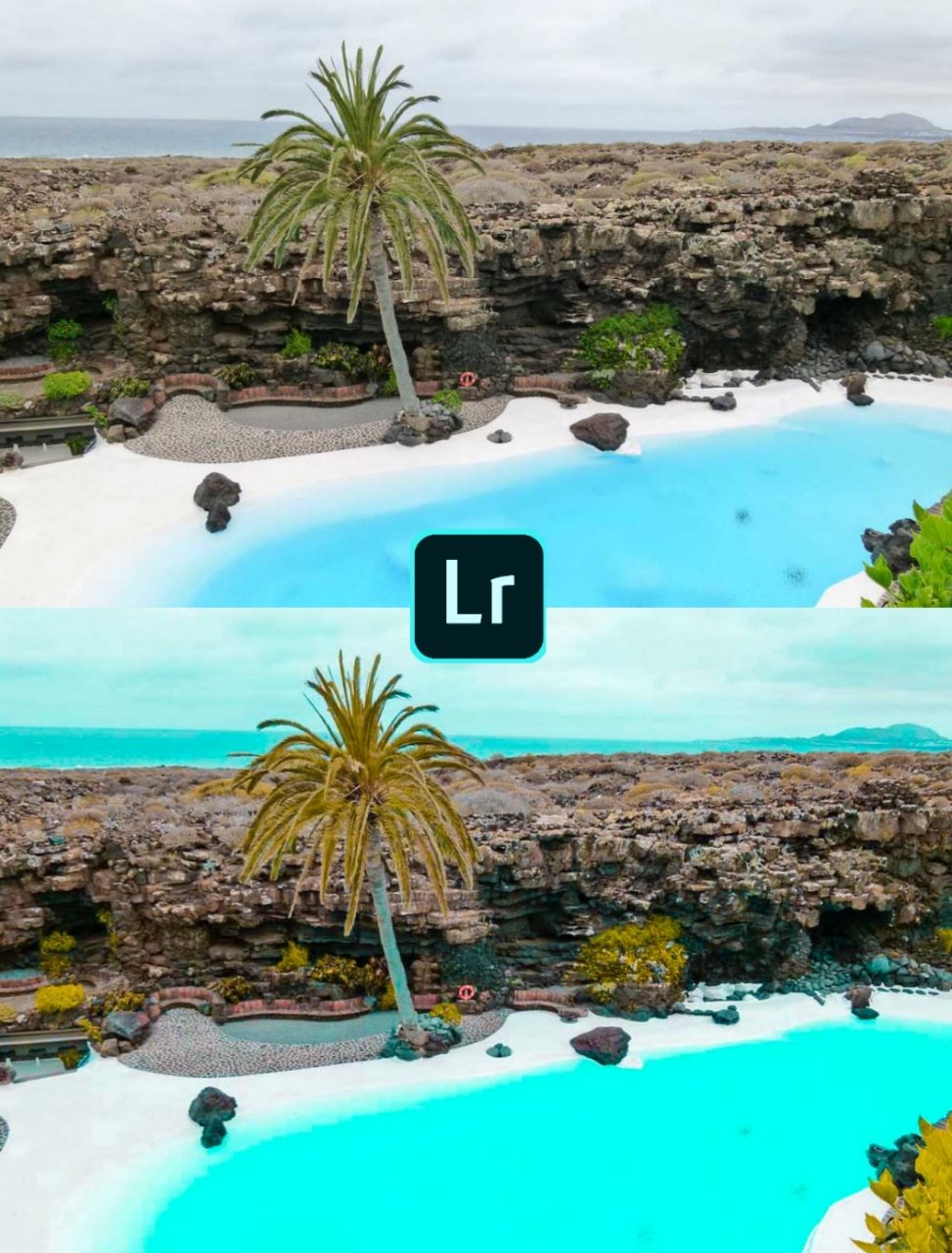
If you like this preset then please share with your friends and social media. Download this preset to the downloading button which is given below.
Features:-
- Free to download
- Usable for Lightroom mobile
- Bright colors
- High-quality preset pack
- No errors
About Lightroom
Lightroom is a collection of filters and a very popular application launched by Adobe. Lightroom is creative image organization and image manipulation software. It was firstly developed for PC, Mac and windows, after increasing its usability and a huge success of Lightroom on Windows, Adobe decided to launch a Lightroom mobile application for those who love editing and creative but do not have PC and laptop. Lightroom mobile is a great app and very easy to access, you can easily use it and edit your photos anywhere in your mobile with its complete features.
Lightroom Preset
Lightroom preset is a great way to quickly edit your photos and give a style and charm to your photos, try out our custom-made Lightroom presets absolutely free.
This preset is very easy to use you can edit your photos without having any problem, you do not need to master in any special editing to apply these presets, just one click presets are applied to your photo.
Canary Islands beach Spain lightroom preset download Link
Download the Teal blue color effect Lightroom preset below. In this preset you will find a Zip file. By applying this preset to your photo, you can change the color of the photos. To download it, click on the Download button shown below.
System Requirements for Lightroom Preset
- Android version – Android 4.0 (KitKat) or above
- RAM – 1 GB
- 4 GB Space on device
- Installed Lightroom latest version
Step by step guide How To Use Canary Islands beach Spain lightroom preset
After downloading these Spain free preset color effects, Lightroom mobile preset. The next step is to apply these amazing Lightroom mobile preset in your photos. These presets are going to add a beautiful, elegant color effect to your photo in a single click. Follow these step by step guide to use Lightroom preset in your photo
- Download preset by clicking the download button mentioned above.
- Now select these preset and import it in your Lightroom mobile app.
- Open these presets in Lightroom
- Go to the menu setting and choose the Copy option.
- Open your photo in Lightroom.
- Go to Menu Option and choose Paste setting.
- Now Lightroom preset is completely installed on your photo.
- Great, you are all done.
More Lightroom Presets
Tenerife Spain best Lightroom Presets for tourism
Madrid city of Spain Free desktop and mobile presets
Granada Spain free lightroom mobile presets
Conclusion
Did you find these Canary Islands beach Spain lightroom preset to help you and did you like it? Which type of Lightroom presets you want?
Feel free to share your thoughts in the comment box we are here to solve your queries. Remember sharing is caring, we are providing you always new Lightroom presets is totally free, so please appreciate our work and show your love. Please share the post with friends and follower though social media.