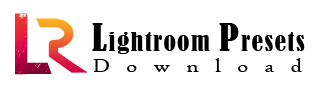Pinterest Analytics: Unveiling the Power of Data-Driven Insights
Pinterest Analytics is a powerful tool offered by Pinterest to help businesses and content creators understand their audience, track the performance of their pins, and make informed decisions to optimize their Pinterest strategy. In this article, we will delve into what Pinterest Analytics is, its key features, and how it can empower your Pinterest marketing efforts.

What is Pinterest Analytics?
Pinterest Analytics is a free feature provided by Pinterest to users with a business account. It provides valuable data and insights into how users engage with your pins, giving you a clear picture of your Pinterest performance. With Pinterest Analytics, you can access essential metrics and track the success of your pins, boards, and overall presence on the platform.
Key Features of Pinterest Analytics
1. Profile Overview
Pinterest Analytics offers an overview of your Pinterest profile’s performance, including the total number of impressions, saves, and clicks your pins have received. It also provides insights into your audience’s demographics, interests, and location.
2. Pin Performance
Under the Pin Performance section, you can see detailed metrics for each of your pins. This data includes the number of impressions, saves, clicks, and close-up views. Analyzing the performance of individual pins helps you identify which content resonates best with your audience.
3. Board Insights
Pinterest Analytics also allows you to assess the performance of your boards. You can see which boards are driving the most engagement and which ones may need optimization. By understanding which boards perform best, you can curate your content to align with your audience’s interests.
4. Audience Insights
Knowing your audience is crucial for successful Pinterest marketing. Pinterest Analytics provides valuable audience insights, including their demographics, interests, and the devices they use to access Pinterest. This information enables you to tailor your content and targeting strategies to better reach your target audience.
5. Website Analytics
If you have verified your website with Pinterest, you can access website analytics within Pinterest Analytics. This feature shows you which pins from your website are driving the most engagement on Pinterest. It helps you understand how your website content performs on the platform and informs your content creation strategy.
6. Date Range Customization
Pinterest Analytics allows you to customize the date range for your data analysis. This feature is helpful for tracking performance over specific periods, identifying trends, and measuring the impact of your Pinterest marketing campaigns.
How to Access Pinterest Analytics
To access Pinterest Analytics, follow these simple steps:
- Ensure you have a Pinterest business account. If you don’t have one, you can easily convert your personal account to a business account.
- Log in to your Pinterest business account.
- Go to your profile and click on the gear icon to access settings.
- Under the “Account settings” section, click on “Analytics.”
- You’ll now have access to your Pinterest Analytics dashboard.
Also Read
- Snapchat Business: Engage, Advertise, and Thrive
- WhatsApp Web Business: Empower Your Business Communication
- How to create ads manager account on facebook
Conclusion
Pinterest Analytics is an invaluable tool for businesses and content creators looking to optimize their Pinterest marketing efforts. By analyzing performance data, understanding audience insights, and tracking the success of your pins and boards, you can refine your Pinterest strategy to better engage your audience and drive meaningful results.
Leverage the power of Pinterest Analytics to create compelling content, identify opportunities for growth, and unlock the full potential of Pinterest as a powerful marketing platform.